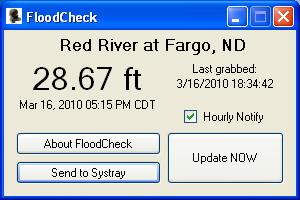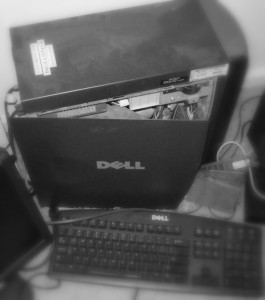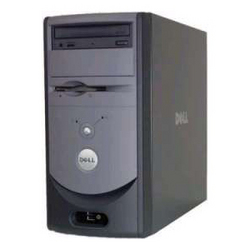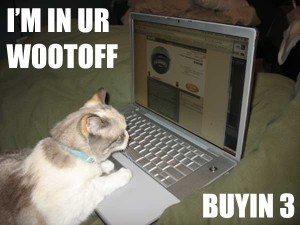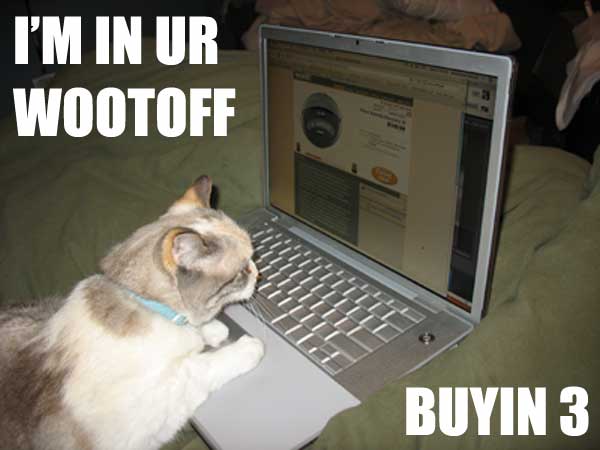Being that this is my first weekend in a long time to get some stuff done around the house, I decided to finally move my server/home networking equipment to a new arrangement. About a month ago, I went down to the IKEA store in Minneapolis and picked up 3 of these LACK end tables. They were on sale for $8 each. They’re nothing really that special looking, and are constructed of particle board. The kicker? They are actually the exact width to mount 19″ network hardware in. I thought this would be great! Problem though: I don’t own any 19″ hardware. Dang. Well, I bought them anyway, and simply mounted all of my non-19″ rackmount equipment onto it. And by mount, I mean set..
Here is a list of the hardware that I have here. And yes, they are all named after scientists.
- Volta – This is the WRT54Gv2 running DD-WRT (of course). It is acting as my router for the network. I was using a smaller HP with pfSense, but that starting having major issues, so I dumped it for the ol’ hardware router. It is also my wifi access point.
- Coulomb – This is the large HP Compaq desktop that is acting as a server. It is running Debian 5.0 (Lenny) and serves file sharing, print sharing, VPN, and Teamspeak. Specs are a P4 @ 2.8GHz, 1GB DDR SDRAM, 2x 120GB IDE Hard Drives (7200RPM), Gigabit LAN.
- Marconi – This is the tall device in the back. It is a Cisco Network Media Hub (NMH410) with 1TB of network attached storage. I use this for all of my media storage at home. I plan on purchasing another 1TB drive to create redundancy.
- Trendnet TEG-S5g – It’s not in the picture, because it’s hiding underneath (as it’s supposed to). It’s a simple 5-port Gigabit switch that I got on sale at Newegg. Though I just noticed…I never got the gift card they said they mailed to me in May for the rebate. Crap.
I hope to eventually recable my desk and associated work area so that it looks like this. No wires showing, mounted power strips, and the like. I also want to create a spare set of cables, so that if I wanted to go to a LAN party, all I would need to do is disconnect the big components (monitor, PC, mouse, keyboard) and take them with, and I would have a fresh set of cables waiting for deployment.