You are allowed to shed a tear. I have switched over to Windows Vista Business 64-bit on my personal full-time use desktop. Many of you probably know that I hate Vista. I still do. The ONLY reason I switched over, is for the 64-bit compatibility. For those of you who don’t know what the heck 64-bit is, here’s a quick explaination.
In the modern computing world, there are two different classes of operating systems. For the longest time, 32-bit was the only type of operating system available. 32-bit refers to how memory is addressed inside the computer, and how CPU instructions can access memory. A technical limitation of most 32-bit operating systems (Any Windows before XP, most Vista installs that come on store-bought computers) is a 3.25 GB memory limit. Even if you pump a computer full of 16 GB of memory, it will only see up to 3.25 GB. 64-bit, in contrast, allows for a much higher memory limit (on the order of 2 TB I think). I have 4 GB in my desktop, and now with Vista 64-bit, I can use all 4 GB, and add more (4 more GB went on sale last week, and made me think more about the switch).
So the question arises: why not use Windows XP 64-bit? Well, I did consider it. Drivers were available for most of my products, but not all of them. Also, Windows XP 64-bit is buggy, and was one of Microsoft’s first 64-bit operating systems. Usually Microsoft’s first try at something has a lot of problems, and is lacking in a lot of things. Vista 64-bit is a little more polished, and I’m finding that Vista is being supported by more and more things.
I have not COMPLETELY switched, though. I will be running Ubuntu 9.04 on my laptop (full time, no extra Windows partition). It does have a Windows VM for some products I use at work that are Windows only. I have also retained my XP Pro installation on this desktop so that if Vista just pisses me off too much, I can switch back for some relief. So far I haven’t run into any incompatability (out and out things not working), but I just don’t like the way Vista has reorganized everything. The jump from Win 98 to Win XP was major, but simple. Very few things were moved around, everything still had the same look and feel. The control panel names were the same for the most part. Vista was terrible to switch to. Add/Remove programs (begins with A, top of the list) has been replaced with Programs and Features (begins with P, some place deep in the list). It’s little things like that that annoy me with Vista.
Alright, enough ranting. I just can’t wait for Windows 7. I call it “Vista that doesn’t suck so bad”. RC comes out May 5th to the public, out now for TechNet and MSDN subscribers.

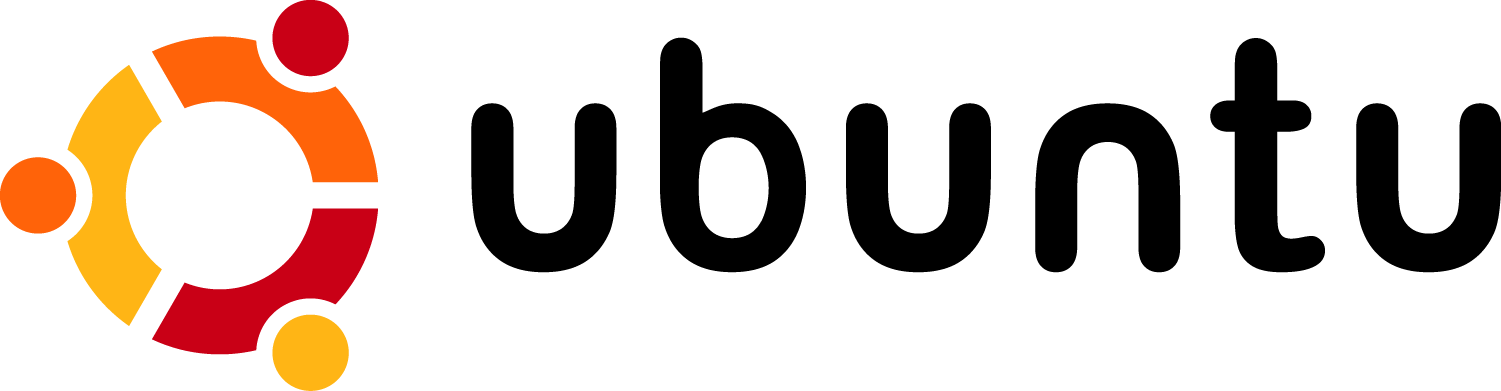 Today, at work, I began building something very interesting. An Ubuntu mirror. Virtually.
Today, at work, I began building something very interesting. An Ubuntu mirror. Virtually.